Ben's
Comp Newsletter: Issue
006
|
|
|
Hey,
This issue is all about colour
transformation & image
filtering. The latter is
something that confused me in
the past, so I thought I'd share
the resources I found to help me
better-understand what they
do...
|
|
ENTER THE
MATRIX
(NODE)
There are 3 types of matrix operations
available in Nuke: the Matrix node, a
Transform Matrix, and a Colour Matrix. We'll
be focusing on the first one here.
The Matrix node is essentially an image
convolution filter, and is great for
blurring, sharpening, edge-detecting, etc.
your image. This
article is an insightful read
to understand the math behind how the Matrix
node works, and different uses for it.
Additionally you can download a gizmo
on Nukepedia with a bunch of
pre-defined values to help you learn more
about it!
|
|
WHAT IS A
TRANSFORMATION
MATRIX?
A transformation matrix defines a set of raw
transformation coordinates of a 3D object in
local or world space. In other words, it is
how Nuke determines your 3D object's
position, rotation and scale. I set out to
understand more about this, and came across
this
article on Nukepedia that does a
pretty good job of explaining what's
what!
|
|
WHAT
ABOUT THE COLORMATRIX
NODE?
Each row of knobs represents a colour
channel. For example, the output of the red
channel is the result of knobs 1 (input
red), 2 (input
green) and 3 (input
blue), being added
together.
In English, the above image reads:
For the red channel, output the result of
((R * 1) + (G *
0) + (B * 0))
For the green channel, output the result of
((R * 0) + (G *
1) + (B * 0))
For the blue channel, output the result of
((R * 0) + (G *
0) + (B * 1))
Because we're using only 100% of the red
channel for output red, 100% of green for
output green and 100% of blue for output
blue, the image will look identical to the
input image.
If we were to change knob 2
from the image above to a value of 0.5, a
pixel in our image with a sampled value of
0.00000,
1.00000,
0.00000, would
turn into 0.50000,
1.00000,
0.00000.
We're essentially taking 50% of the
green channel, converting it to the red
channel, then adding it back to itself,
which causes the greens to be more-yellow.
The image below is a more-visual
representation of what's going on.
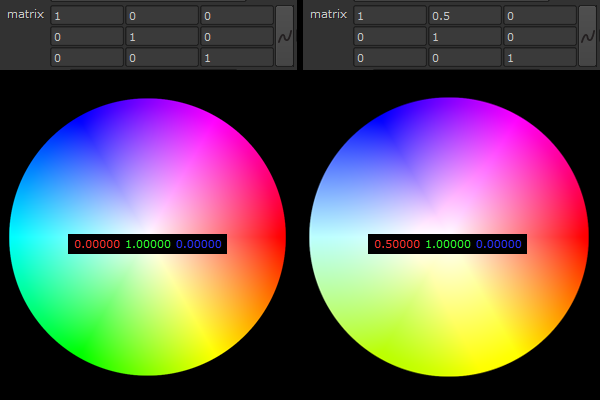
So, when should you use a ColorMatrix node?
It is most useful for transforming
colourspaces, although in certain cases,
I've found it incredibly useful to grade
fire elements & FX renders into a more
natural range of colours. Let me know what
uses you've found for the ColorMatrix node
by replying to this email!
|
|
UNDERSTANDING
COLOURSPACES & COLOURSPACE
TRANSFORMATIONS
One for the more-junior compositors
subscribed to this list -- this
article lays out the concepts of
what a colourspace is, why they are
necessary, and explains how the math works
when converting between two colourspaces in
the simplest manner I've seen. It also
outlines how Nuke natively deals with
colourspaces.
Read
more here
|
|
OE-CAKE
Confusing name, but it's a fun little
physics sandbox that can simulate solids,
liquids & gasses at the same time, in
real-time!
Download
it here!
|
|
Don't let the sharing
stop here!
If
you've recently
come across some
interesting or
unique
knowledge,
please reply to
this email and
let me know
about it's
existence! I'd
love to help
spread the word,
to help us all
be better
compositors
together.
|
|
|
|
|
|